An Integrated GPU (IGPU) is a graphics processing unit built directly into the CPU, allowing the computer to handle basic graphical tasks without needing a separate graphics card. Integrated graphics are ideal for everyday activities like browsing, streaming, or light gaming.
Unlike dedicated GPUs, which have their own memory and processing power, IGPUs share the CPU’s memory. This makes them more energy-efficient but less powerful for tasks like high-end gaming or video editing.

Over time, integrated graphics have evolved significantly, with companies like Intel and AMD leading the charge in developing more powerful and efficient IGPUs. Today’s Intel Iris Xe and AMD Radeon Vega graphics offer surprising performance for an integrated solution, making them a popular choice for laptops and budget desktops.
Table of Contents
Why Choose an Integrated GPU?
An Integrated GPU offers several key advantages that make it an appealing choice for many users. One of the biggest benefits is cost. Since the integrated graphics are built directly into the CPU, there’s no need to purchase a separate discrete graphics card, which can significantly reduce the overall cost of building or buying a computer. This makes IGPUs an excellent choice for those on a budget.
Another major advantage is energy efficiency. Integrated GPUs consume less power compared to dedicated graphics cards, making them ideal for laptops and devices where battery life is important. The lower power consumption also means less heat generation, which can extend the lifespan of the device’s components.
There are also situations where an IGPU performs better than a dedicated GPU, especially for everyday tasks. For low-end gaming and basic computing, an integrated graphics processor is often more than sufficient. If you’re streaming videos, browsing the web, or working with office applications, an IGPU can handle these tasks smoothly without the need for a power-hungry dedicated GPU.
Performance of Integrated GPUs in 2025
In 2025, integrated GPUs have seen significant advancements, with top brands like Intel and AMD pushing the boundaries of performance and efficiency. Intel’s Iris Xe Graphics and AMD’s Radeon Vega series lead the charge, offering a solid balance between power and efficiency, especially for everyday computing tasks and light gaming.
These modern integrated graphics processors have come a long way, providing impressive graphical capabilities for laptops and desktops that previously would have required a dedicated GPU.
The performance of 2025’s integrated GPUs shows notable improvements compared to older models. Intel’s Iris Xe can now handle 4K playback and moderate gaming, making it far superior to older integrated models like Intel’s UHD series.
Similarly, AMD’s Vega graphics, embedded in its APU (Accelerated Processing Unit) lineup, offer better frame rates and smoother performance in casual games than older integrated GPUs.
For example, benchmarks show that the Intel Iris Xe Graphics can achieve up to 60 FPS in titles like Fortnite on low settings, a huge leap from the 20-30 FPS range of previous integrated GPUs. Likewise, AMD Vega 8 can run games like Rocket League with 35-50 FPS on medium settings, making it comparable to lower-end discrete GPUs in certain scenarios.
| IGPU Model | 4K Video Playback | Average FPS (Fortnite, Low Settings) | Power Consumption (W) | TDP (Thermal Design Power) | Multimedia Performance | Gaming Suitability (Casual) |
| Intel Iris Xe Graphics (2024) | Yes | 60 FPS | 15-28W | 28W | High | Good |
| Intel UHD Graphics 620 (2018) | No | 25 FPS | 15W | 15W | Moderate | Poor |
| AMD Radeon Vega 8 (2024) | Yes | 50 FPS | 15-35W | 35W | High | Good |
| AMD Radeon R5 (2017) | No | 20 FPS | 15W | 15W | Low | Poor |
The Ryzen 7000 series with integrated graphics delivers impressive performance for light to moderate workloads. Powered by RDNA 2 architecture, it offers strong support for tasks like web development, video playback, and even light gaming.
While it may not match the power of discrete GPUs, the Ryzen 7000’s integrated graphics smoothly handle multitasking and basic development environments. For developers who need efficient performance without a dedicated GPU, this is a reliable choice.
In addition to gaming, the 2024 models excel in multimedia tasks like video editing, thanks to improvements in multimedia processing and hardware-accelerated graphics.
Overall, the recent advancements in IGPU performance have made integrated solutions a viable option for a much broader range of applications than before.
How Do Integrated GPUs Work?
An Integrated GPU works by sharing the computer’s main memory (RAM) with the CPU, instead of having its dedicated memory like a discrete graphics card. This shared memory allows the IGPU to handle tasks like graphic rendering, video playback, and even light gaming, though at a lower performance level compared to a dedicated GPU.
When it comes to graphic rendering, the integrated GPU and CPU work together. The CPU processes the overall computing tasks, while the IGPU focuses on rendering graphics. This shared approach allows for efficient use of system resources, especially in devices like laptops, where space and power are limited.
Though IGPUs aren’t as powerful as their dedicated counterparts, they are optimized for energy efficiency, making them ideal for basic computing and casual multimedia tasks.
In essence, an integrated GPU serves as a compact, energy-efficient solution for handling graphics without the need for separate hardware.
Are Integrated GPUs Good for Gaming?
The short answer: it depends on what kind of gaming you’re doing. Integrated GPUs are suitable for casual gaming and less graphically demanding titles, but they do have limitations compared to dedicated graphics cards.

Pros of Gaming with Integrated GPUs:
- Cost-effective: Since integrated GPUs are built into the CPU, they eliminate the need for a discrete graphics card, making them a budget-friendly option.
- Energy-efficient: IGPUs consume less power, which means less heat generation and longer battery life, especially in laptops.
- Sufficient for casual gaming: Popular titles like Minecraft, League of Legends, and Fortnite can run on low to medium settings with respectable frame rates.
Cons of Gaming with Integrated GPUs:
- Lower performance: Integrated GPUs share system memory with the CPU, limiting their ability to handle high-end games that require more graphical power.
- Limited upgradeability: Unlike a dedicated GPU, which can be swapped out for a more powerful model, you’re stuck with your IGPU once it’s part of the CPU.
Performance Benchmarks:
For example, Intel Iris Xe Graphics can deliver around 60 FPS in Fortnite on low settings, while AMD Vega 8 manages around 50 FPS in Rocket League.
However, newer AAA titles like Cyberpunk 2077 will struggle on these settings, often hitting frame rates below 30 FPS.
So, if you’re into casual gaming or indie games, an integrated GPU could be a good fit. But for high-end gaming, a dedicated GPU is still the way to go.
Integrated GPUs vs. Dedicated GPUs
When it comes to choosing between integrated GPUs and dedicated GPUs, understanding the key differences in power consumption, heat generation, and performance can help you decide which is the right choice for your needs.
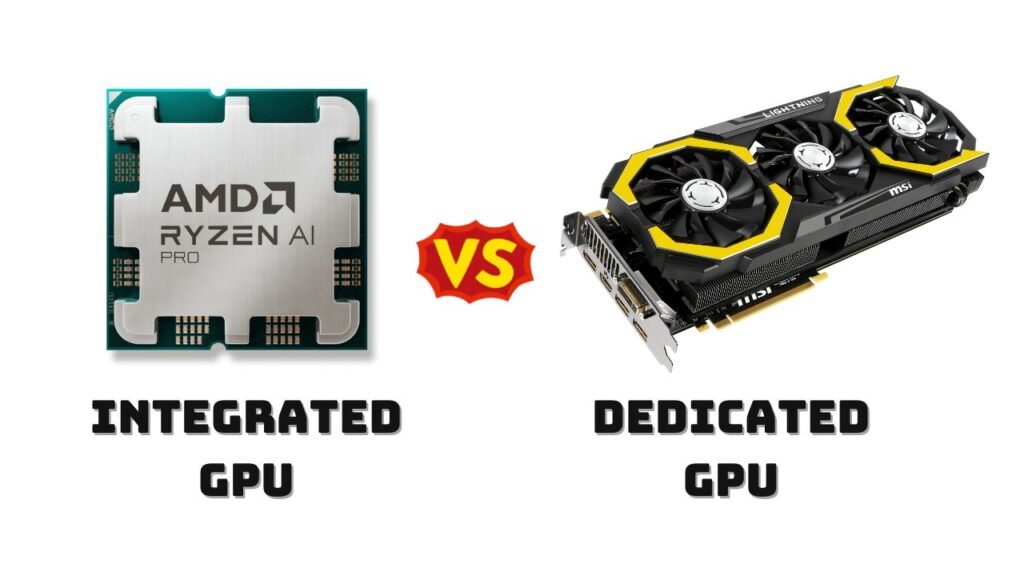
Power Consumption:
- Integrated GPUs are built into the CPU and share memory, leading to significantly lower power consumption. This makes them perfect for devices where energy efficiency is critical, like laptops and budget desktops.
- Dedicated GPUs, on the other hand, have their own memory and processing power, which consumes more electricity. This makes them more suitable for high-performance tasks but less energy-efficient.
Heat Generation:
- Since integrated GPUs use the same cooling system as the CPU and draw less power, they generate much less heat. This allows for quieter, cooler operation and longer device lifespans.
- Dedicated GPUs, designed for heavy workloads like gaming or video rendering, generate more heat due to their higher power draw. This often requires larger cooling solutions, which can make the system noisier and more prone to thermal throttling.
Performance Differences:
- Integrated GPUs are generally weaker in terms of graphical performance. While they can handle basic tasks like video playback, casual gaming, and office applications, they struggle with more intensive tasks like AAA gaming, 3D rendering, or high-end video editing.
- Dedicated GPUs are designed for maximum performance. They excel in gaming, 3D modeling, video editing, and tasks that require high graphical processing power. With their own memory (VRAM), they deliver far superior frame rates and rendering capabilities.
Use Cases:
- Integrated GPUs are best for users who need a power-efficient system for everyday tasks like web browsing, streaming, light photo editing, or casual gaming. They’re also ideal for laptops where battery life and portability are prioritized.
- Dedicated GPUs are ideal for professionals and gamers who need top-tier performance. If you’re into high-end gaming, 3D animation, or video production, a dedicated GPU is essential for smooth, reliable performance.
In summary, while integrated GPUs are energy-efficient and well-suited for basic tasks, dedicated GPUs are the clear choice for users seeking high performance and the ability to run more demanding software.
Best Use Cases for Integrated GPUs
Integrated GPUs are versatile and can handle a wide range of tasks, making them a great choice for users who don’t require the power of a dedicated GPU. Here are some of the best use cases where an integrated GPU excels:
Everyday Tasks
For everyday computing, an integrated GPU is more than capable. Whether you’re watching videos, streaming content, or working with office applications like Word or Excel, an integrated graphics card handles these tasks smoothly. Most modern IGPUs, such as Intel integrated graphics and AMD Vega graphics, can even manage 4K video playback, providing a great experience for media consumption without the need for a dedicated GPU.
Light Gaming and Creative Work
While integrated GPUs aren’t designed for high-end gaming, they can still perform well with less graphically demanding games. Titles like League of Legends, Minecraft, or Rocket League can run on low to medium settings with decent frame rates.
For creative tasks like light photo editing, basic video editing, and using design software like Canva, an IGPU provides enough performance to get the job done without requiring additional hardware.
Professional Environments Where IGPUs Excel
In professional settings, integrated GPUs are ideal for users who need reliable and energy-efficient systems. Jobs that focus on office productivity, data analysis, and business software run efficiently on processors with integrated graphics. Additionally, industries that prioritize battery life and portability, such as education or mobile workforces, benefit from the low power consumption and heat generation of IGPUs.
In summary, integrated GPUs are excellent for handling everyday tasks, light gaming, and professional environments that prioritize efficiency and cost-effectiveness.
Top Integrated GPUs in 2025
As of 2025, two leading integrated GPUs are dominating the scene: Intel Iris Xe Graphics and AMD Radeon Vega 8. These IGPUs offer impressive performance, making them popular choices for laptops and desktops that don’t require the power of a dedicated GPU.
Let’s dive into their performance and benchmarks to see how they stack up.
Intel Iris Xe Graphics
The Intel Iris Xe Graphics is one of the most advanced integrated graphics processors available in 2025. It offers excellent performance for everyday tasks, light gaming, and even some creative work.
- Performance Breakdown: The Iris Xe can easily handle 4K video playback and provides smooth performance for most office and multimedia tasks.
- Benchmarks: In gaming, Intel Iris Xe delivers around 60 FPS on low settings in popular titles like Fortnite and 50 FPS in Rocket League. While it’s not suitable for high-end AAA gaming, it performs admirably in casual gaming scenarios.
- Use Cases: It’s a great choice for users who want a balance between performance and power efficiency, particularly in ultrabooks and lightweight laptops.
AMD Radeon Vega 8
The AMD Radeon Vega 8 is another top contender in the integrated graphics space. Known for its solid gaming performance and reliability in creative tasks, it’s widely used in budget laptops and desktops.
- Performance Breakdown: The Vega 8 excels in multimedia processing, handling tasks like video playback, light photo editing, and casual gaming with ease.
- Benchmarks: AMD Radeon Vega 8 offers competitive frame rates, achieving around 50 FPS in Rocket League and around 45 FPS in League of Legends on medium settings. It’s also capable of handling light video editing, making it versatile for content creators on a budget.
- Use Cases: Perfect for users seeking good performance for gaming and multimedia tasks without the need for a discrete graphics card.
Both the Intel Iris Xe Graphics and AMD Radeon Vega 8 are top-tier choices in the integrated GPU market, offering a mix of energy efficiency, affordability, and solid performance for a wide range of tasks.
Future of Integrated GPUs
The future of integrated GPUs is exciting, as advancements in technology continue to push the limits of what these compact, power-efficient processors can achieve. Here’s what we can expect in the coming years:
Predictions for Integrated GPU Technology
As we move forward, integrated GPUs are expected to become even more powerful, rivaling lower-end dedicated GPUs in terms of performance. Companies like Intel and AMD are continuously improving their integrated graphics processors, focusing on areas such as:
- AI-driven optimizations: We’ll see more integrated GPUs leveraging artificial intelligence to enhance rendering efficiency, optimize power usage, and improve performance in real-time.
- Better performance for gaming: Future IGPUs will be able to handle more demanding games with smoother frame rates, expanding their reach beyond casual gaming into more graphically intense titles.
- Enhanced multimedia capabilities: From 8K video playback to faster video encoding, the next generation of integrated GPUs will be well-equipped to handle increasingly complex media tasks.
The Rise of Hybrid Solutions
One of the most intriguing developments in integrated GPU technology is the rise of hybrid solutions. These systems combine the power efficiency of integrated GPUs with the raw performance of dedicated GPUs, allowing users to switch between the two based on the workload. This setup could provide the best of both worlds: high performance for gaming and 3D rendering, with the energy efficiency needed for everyday tasks.
Hybrid GPUs may also play a key role in laptops and ultrabooks, offering a seamless transition between power modes for extended battery life while still delivering strong graphical performance when required.
As technology evolves, integrated GPUs will continue to blur the line between low-power efficiency and high-performance computing, making them an increasingly viable option for a wide range of users—from casual gamers to professional creators.
Is an Integrated GPU Right for You?
Integrated GPUs have come a long way, offering impressive performance for everyday tasks like web browsing, video playback, and even light gaming. They are also more cost-effective and energy-efficient than dedicated GPUs, making them ideal for laptops and budget desktops where battery life and heat management are key considerations.
However, if you’re into high-end gaming, 3D rendering, or other graphically intensive tasks, a dedicated GPU is still the better option for you. But for users who prioritize efficiency, and affordability, and don’t require top-tier gaming performance, an integrated GPU can more than meet your needs.
In conclusion, if you need a reliable graphics solution for general use, multimedia tasks, and casual gaming, an integrated GPU is a great choice.
Frequently Asked Questions:
An integrated GPU is a graphics processing unit built directly into the CPU. It shares the computer’s system memory (RAM) with the CPU to handle tasks like rendering graphics, video playback, and casual gaming, without the need for a separate graphics card.
Yes, like any other hardware component, an integrated GPU requires drivers to function properly. These drivers are typically provided by the CPU manufacturer (such as Intel or AMD) and help the GPU communicate with the operating system.
No, an integrated GPU is built into the CPU itself, meaning it cannot be removed or replaced like a dedicated GPU. If you need better graphics performance, you would have to upgrade the entire processor or add a separate discrete graphics card if your system allows it.
Disabling the integrated GPU is generally safe as long as your system has a dedicated GPU installed to handle the graphics tasks. If not, disabling it could lead to a blank screen or reduced performance.
Yes, an integrated GPU shares the system’s RAM with the CPU, unlike dedicated GPUs which have their own memory (VRAM). This means part of your system’s RAM will be allocated to graphics tasks.
Integrated GPUs do not have dedicated memory like discrete graphics cards. Instead, they dynamically allocate a portion of your system’s RAM, typically up to 1-2 GB depending on the task and available memory.
You can check if your PC is using an integrated GPU or dedicated GPU by going into your operating system’s display settings or using system tools like Task Manager (Windows) or System Information (macOS) to see the active GPU.
The Intel Iris Xe Graphics doesn’t have its own dedicated memory. It shares the system’s RAM, usually up to 4 GB depending on the amount of available system memory and workload.
Yes, Intel Iris Xe Graphics can run GTA 5, though it will only perform well on lower settings. Expect frame rates in the range of 30-40 FPS on low to medium settings, making it playable but not optimized for high-end gaming experiences.
Yes, Intel Iris Xe is an integrated GPU built into Intel’s newer processors. It provides a significant performance boost over previous generations of Intel’s integrated graphics, especially for casual gaming and multimedia tasks.
No, integrated graphics cannot be upgraded separately. If you want better graphics performance, you would need to upgrade the entire CPU (with a better IGPU) or add a dedicated GPU to your system, if supported.








