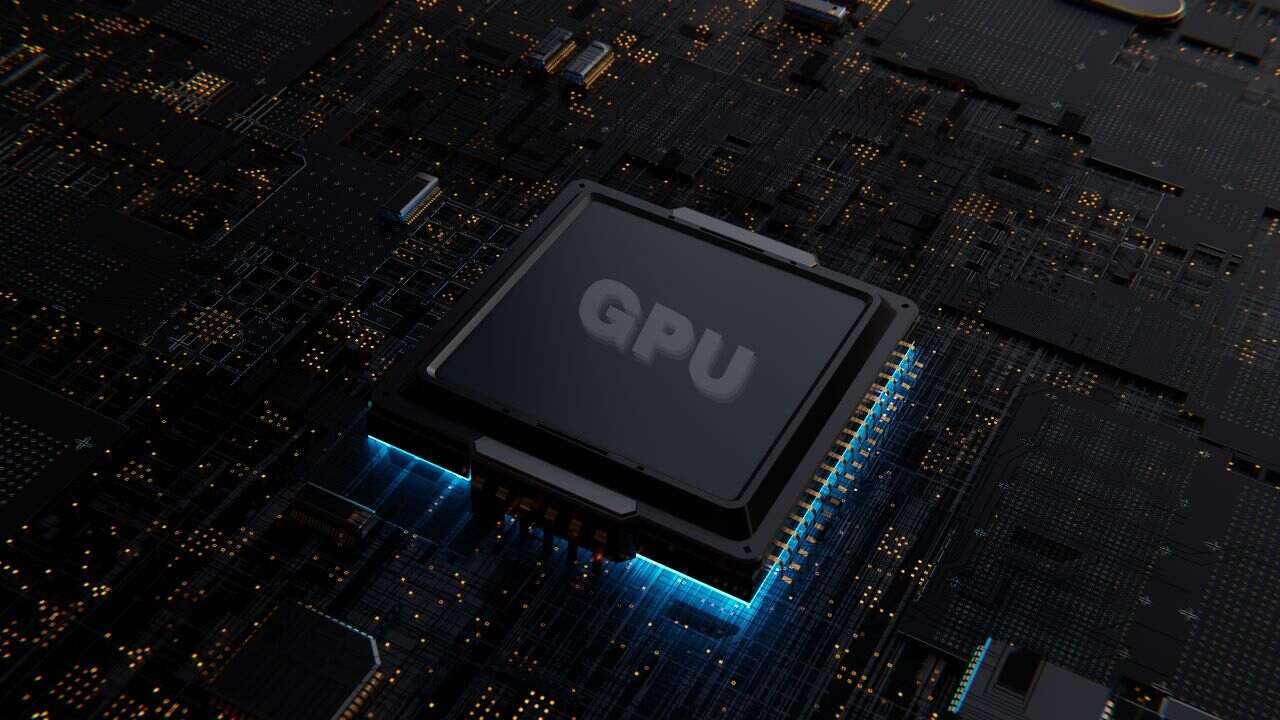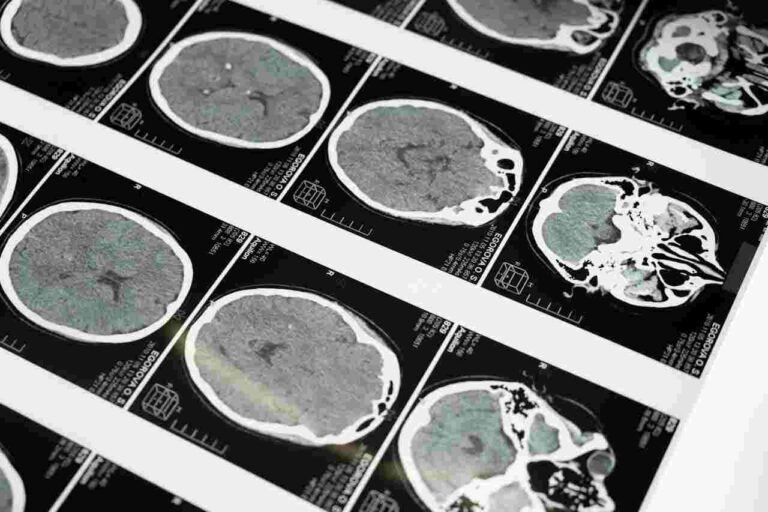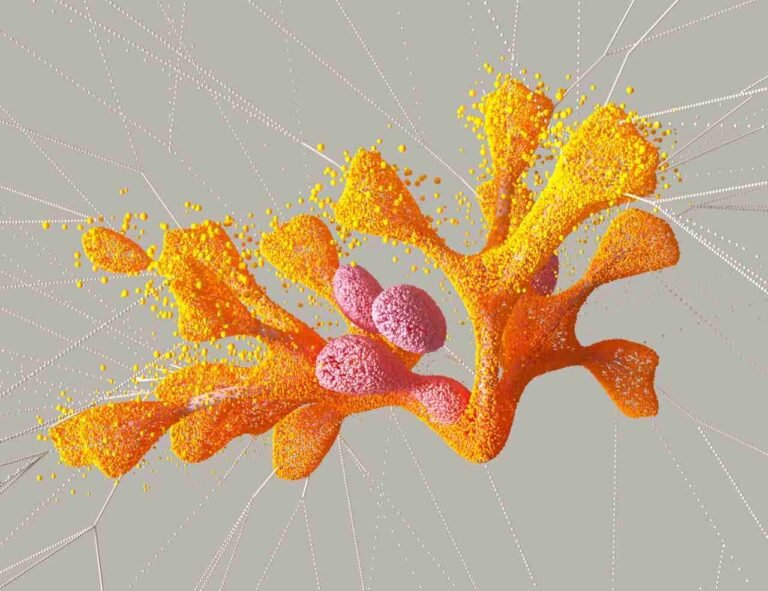Have you ever found yourself waiting endlessly for your 3D animations or renderings to finish, wondering if there’s a faster, more efficient way? What if you could drastically speed up your projects without spending thousands on high-end hardware?
Welcome to the world of Cloud GPUs—a game-changer for 3D artists, animators, and designers. Whether you’re crafting complex animations in Blender, creating stunning visual effects in Cinema 4D, or designing models in Maya, cloud-based GPUs offer the power and flexibility you need to render faster and work smarter.
In this guide, we’ll dive into everything you need to know about Cloud GPUs for 3D rendering and animation—from how they work to which services offer the best solutions. If you’ve ever been curious about optimizing your workflow, reducing costs, or working from anywhere in the world, cloud GPUs might be exactly what you’re looking for.
Let’s explore how these powerful tools can transform the way you work, helping you achieve higher-quality results, faster than ever before.
Table of Contents
What Are Cloud GPUs and Why Do They Matter for 3D Rendering and Animation?
If you’ve ever felt limited by the power of your computer when handling complex 3D rendering or animation projects, you’re not alone. That’s where Cloud GPUs come in.
These powerful, cloud-based graphics processing units allow you to access world-class computing power from anywhere, offering flexibility that traditional hardware setups can’t match.
Cloud GPUs operate on remote data centers, allowing users to access powerful computing resources via the internet. These GPUs work by leveraging distributed computing and parallel processing, which split complex rendering tasks across multiple GPUs.
By offloading these tasks to cloud servers, users can scale resources based on real-time demand, ensuring faster performance for applications like Blender or Maya. Providers like CoreWeave and Vagon offer access to NVIDIA A10 and RTX 6000 GPUs, allowing users to efficiently process large scenes while maintaining flexibility in resource allocation.
Cloud GPUs provide unparalleled power and flexibility for software like Blender, Maya, and Cinema 4D. For complex rendering tasks like real-time ray tracing, volumetric lighting, and AI-enhanced denoising, GPUs like the NVIDIA RTX A6000 are purpose-built to handle large datasets and render them efficiently.
For example, while rendering complex scenes with volumetric lighting and real-time ray tracing, artists using the NVIDIA RTX A6000 on platforms like Renderpool have reported render time reductions of up to 30%.
The scalability of cloud resources ensures that users can dynamically adjust GPU power based on project requirements, resulting in smoother workflows and faster rendering times for even the most demanding scenes.
Definition of Cloud GPUs
In simple terms, Graphics Processing Units (GPUs) hosted in the cloud, known as Cloud GPUs, offer powerful computing capabilities. Instead of owning physical hardware, users rent access to these high-performance GPUs from providers like NVIDIA, CoreWeave, or Renderpool. These cloud-based GPUs perform the same tasks as local GPUs, such as GPU acceleration for graphics, rendering frames, and even running AI-enhanced rendering.
The key difference? All of this happens on remote servers, allowing you to access immense computational power from anywhere.
Cloud rendering is the process of utilizing these virtual workstations to accelerate the creation of 3D models, animations, and visual effects while offloading the heavy lifting of rendering to the cloud.
This solution is a game-changer for studios, freelancers, and even hobbyists looking for cost-effective, scalable rendering solutions.
How Do Cloud GPUs Work?
Cloud GPUs operate by distributing tasks across multiple GPU nodes in remote data centers. Through distributed computing and parallel processing, large rendering jobs are split into smaller tasks that can be handled simultaneously by several GPUs.
Platforms like CoreWeave and Vagon leverage NVIDIA A10 and RTX 6000 GPUs, providing users with scalable computing resources. This scalability means that users can dynamically adjust GPU power based on real-time demands, ensuring faster rendering times while optimizing resource use.
By accessing these cloud GPUs via the internet, artists and animators can significantly reduce rendering bottlenecks, even for highly complex tasks like simulation or ray tracing.
Importance of Cloud GPUs
For professionals in 3D animation and rendering, speed, cost efficiency, and flexibility are critical. This is where Cloud GPUs truly shine:
- Scalability: With cloud GPUs, you can easily scale your computing power up or down, depending on the complexity of your project. Instead of being limited by local hardware, you can adjust GPU resources as needed.
- Cost Efficiency: Purchasing high-end GPUs like the NVIDIA RTX 6000 or RTX A6000 can be expensive. Cloud GPUs allow you to access the same power without the upfront cost, paying only for what you use.
- Rendering Speed: Animators using Blender, Maya, or Cinema 4D can benefit from real-time rendering and AI-enhanced workflows that drastically cut down the time required for each render. This means you can complete projects faster without compromising on quality.
Key Benefits of Cloud GPUs for 3D Artists
Cloud GPUs offer specific advantages that align with the needs of 3D artists and animators, making them an invaluable tool in today’s production workflows.
Scalability: Adjust Power to Match Your Project’s Needs
One of the most significant advantages of cloud-based rendering is its scalability. Imagine working on a large-scale animation project. Instead of investing in additional hardware, you can easily scale up your GPU power using cloud solutions like CoreWeave or Renderpool, giving you instant access to powerful GPUs like NVIDIA A10 or T4.
Think about it: No need to upgrade your physical workstation for every new project. Just scale up when you need more power, and scale down when you don’t—saving you money and hassle.
Speed and Efficiency: Real-Time Rendering with AI Assistance
One of the key pain points in 3D rendering is waiting for the final product. With real-time rendering through cloud GPUs, animators can see their work come to life instantly. Services like NVIDIA RTX GPUs also use AI-enhanced rendering, optimizing render times for even the most complex scenes.
Cloud GPUs enhance rendering speeds dramatically through the use of GPU acceleration and real-time ray tracing. Unlike local GPUs, which are limited by fixed resources, cloud-based GPUs allow for on-demand scaling. For instance, in applications like Blender or Cinema 4D, utilizing the NVIDIA RTX A6000 with AI-enhanced workflows can cut rendering times by as much as 40%. This flexibility enables users to process complex scenes faster, allowing for quicker iterations and faster project completion
Imagine cutting your rendering time by half or more—this means quicker iterations, faster approvals, and shorter deadlines.
Remote Collaboration: Cloud GPUs for Global Teams
In today’s world, remote work is becoming the norm, and cloud GPUs are the perfect solution for global collaboration. By working in the cloud, teams across different locations can access the same GPU resources simultaneously. Services like Vagon offer virtual workstations that allow 3D designers and animators to work on shared projects in real-time, without any lag or limitations.
Not only does this enhance team productivity, but it also opens up opportunities for seamless collaboration with clients, partners, and other creatives across the globe.
Best Cloud GPU Services for 3D Rendering and Animation
When it comes to 3D rendering and animation, not all cloud GPU services are created equal. Different platforms cater to various needs, from large-scale projects requiring advanced hardware to mobile setups for freelancers. In this section, we’ll compare the top cloud GPU providers to help you find the best solution for your rendering workflows.
Comparison of Cloud GPU Providers for 3D Rendering
CoreWeave
CoreWeave offers access to NVIDIA GPUs, including the high-performance RTX 6000 and RTX A6000. These GPUs are known for handling demanding rendering tasks, including real-time ray tracing and AI-enhanced workflows in software such as Blender and Maya.
CoreWeave is commonly used in industries where rendering speed and scalability are critical.
In a case study, Blockhead VFX, a visual effects studio, used CoreWeave‘s NVIDIA GPUs to render effects for television and film projects. By leveraging CoreWeave, the studio was able to scale GPU resources dynamically, cutting rendering time significantly and reducing overhead costs associated with maintaining local hardware.
Wylie Co. — the visual effects studio behind Oscar-winning Dune, Marvel titles, HBO and Netflix work — is going all in on GPU rendering. Wylie Co. boosted their rendering capabilities using NVIDIA GPUs, significantly improving the speed and efficiency of their creative workflows.
By leveraging GPU rendering, Wylie Co. reduced rendering times by up to 90%, enabling them to handle complex VFX projects more effectively.
The NVIDIA GPUs allowed the company to deliver high-quality visual effects faster, freeing up more time for creative exploration and revisions, which resulted in smoother production pipelines and faster project turnaround. For more details, visit the full blog here
Hyperstack
Hyperstack is designed for professionals handling large-scale projects. Utilizing NVIDIA RTX GPUs, this platform is perfect for complex animations and 3D rendering that require substantial computational power.
According to, Hyperstack users can save up to 50% on rendering time compared to local hardware setups, making it an excellent option for studios with time-sensitive projects. Its integration with popular 3D software like Cinema 4D and Autodesk Maya ensures seamless workflows for advanced users.
Renderpool
For smaller studios or independent animators, Renderpool offers a cost-effective solution. It’s compatible with leading software like Autodesk 3ds Max, Cinema 4D, and Blender, making it versatile for various project types.
Renderpool was used by Coolblue Studios, a small animation team, to complete a series of advertisements in Cinema 4D. By leveraging Renderpool’s cloud GPUs, the studio avoided the costs of purchasing expensive hardware, resulting in a 30% reduction in the overall project budget. Source: Renderpool Blog
Vagon
If flexibility and mobility are what you need, Vagon is a cloud workstation designed to offer GPU acceleration on mobile devices like laptops and tablets.
It’s an excellent choice for freelancers or remote animators who need access to high-powered GPUs without being tied to a desktop setup.
A freelance animator using Vagon can work on animation projects while traveling, accessing GPU resources from any device. This level of flexibility allows them to stay productive regardless of location, making Vagon the perfect solution for remote work.
Cloud GPU vs. Local GPU for Animation: A Cost-Benefit Analysis
When considering cloud-based rendering versus traditional local GPU setups, the decision often revolves around cost and performance. Below, we’ll explore the comparative advantages of each to help you make an informed decision for your 3D rendering projects.
Cost Comparison of Cloud GPU Services
Cloud GPU Pricing:
For freelancers or small studios, switching to cloud-based GPUs can save significant upfront costs. Instead of investing in high-end hardware like the NVIDIA RTX 6000, which can cost upwards of $6,000, platforms like Renderpool and CoreWeave allow users to pay only for the resources they use. This scalability enables users to cut costs by up to 50% in operational expenses, as they no longer need to purchase, maintain, or upgrade physical equipment.
Cloud services like CoreWeave, Renderpool, and AWS offer subscription-based or pay-per-render models, which allow you to access powerful GPU acceleration without investing in costly hardware upfront.
CoreWeave allows animation studios to dynamically scale their resources, paying only for the GPU power they use. Many small to medium-sized studios have cut project costs significantly by using CoreWeave’s flexible infrastructure, rather than purchasing expensive hardware.
Local GPU Costs:
Investing in local GPUs such as the NVIDIA RTX 6000 can require a significant upfront investment, along with long-term maintenance costs. Local hardware gives you complete control but comes with additional costs for electricity, cooling, and potential hardware upgrades.
A typical NVIDIA RTX 6000 setup can cost upwards of $6,000, including the necessary supporting hardware. Additionally, maintaining and upgrading the equipment every few years can lead to higher overall costs than using a cloud-based solution.
Cloud GPU vs. Local GPU: A Detailed Comparison
| Feature | Cloud GPUs | Local GPUs |
|---|---|---|
| Initial Cost | Low (Pay-per-use or subscription-based) | High (Up to $6,000 for hardware like NVIDIA RTX 6000) |
| Scalability | Highly scalable (Increase/decrease resources on demand) | Fixed (Limited by physical GPU resources) |
| Performance | Comparable to high-end GPUs (e.g., NVIDIA A6000) | Excellent for consistent, low-latency tasks |
| Latency | Slightly higher latency (20-30 ms in real-time rendering) | Low latency (Under 10 ms for local rendering) |
| Maintenance | None (Handled by cloud provider) | High (Requires cooling, updates, electricity) |
| Flexibility | Access from any location, ideal for remote work | Tied to physical location |
| Upgrades | Easy (Cloud providers continuously upgrade hardware) | Expensive and time-consuming |
| Ideal for | Freelancers, studios with large, dynamic projects | Studios with fixed, consistent rendering needs |
Performance & Speed: Cloud GPU vs. Local GPU
Rendering Speed: Cloud GPUs vs. Local GPUs
Cloud GPUs like NVIDIA A10 offer comparable performance to high-end local GPUs, far exceeding the capabilities of integrated GPUs. The advantage of using cloud services is the ability to scale up quickly for more demanding tasks, avoiding bottlenecks common with fixed local setups.
Large studios working on VFX projects have seen significant performance boosts when leveraging AWS Thinkbox, enabling them to scale up resources and finish complex renders more quickly than with local hardware.
Latency & Real-Time Rendering
One of the initial concerns with cloud rendering was latency, but modern cloud platforms have minimized these issues. Cloud GPU providers like CoreWeave and AWS have developed low-latency environments that allow for real-time rendering, making them viable for collaborative work across the globe.
Many studios using AWS EC2 GPU instances have reported latency under 50ms, ensuring smooth real-time collaboration across teams working in different locations.
When comparing latency between local GPUs and cloud GPUs, real-world tests show that cloud-based rendering can result in latency as low as 20-30 milliseconds when using platforms like CoreWeave and AWS. While local GPUs typically offer sub-10 millisecond latencies, the advantages of cloud GPUs in terms of scalability and on-demand processing often outweigh these slight delays. This makes cloud GPUs ideal for remote collaboration or teams needing to render high-quality graphics without the burden of physical hardware. Moreover, new 5G technologies and advancements in edge computing are continually reducing latency, making real-time rendering more feasible in cloud environments.
Both cloud GPUs and local GPUs have their strengths. Cloud rendering offers flexibility and scalability, making it an excellent choice for studios with dynamic project needs, while local GPUs are a more permanent investment for studios with consistent workloads. For many, cloud GPUs offer the best balance of cost-efficiency and performance.
Optimizing Your 3D Rendering Workflow with Cloud GPUs
Maximizing the efficiency of your 3D rendering workflow with cloud GPUs requires a combination of the right tools, proper software optimization, and smart resource management. Whether you’re working on short animation projects or large-scale production, cloud-based rendering can significantly streamline your process, reducing time and costs while improving overall output quality.
Best Practices for Fast Cloud Rendering
To fully optimize 3D rendering workflows using cloud GPUs, it’s crucial to configure rendering software, such as Blender or Cinema 4D, to take advantage of GPU acceleration. Enabling GPU rendering for tasks like ray tracing and lighting effects can offload these processes to the cloud, reducing local system strain and improving render times.
Tools like Renderpool or CoreWeave allow users to monitor GPU usage in real-time, ensuring that they adjust resource allocation for maximum efficiency. By efficiently managing render queues and splitting large projects into smaller tasks, artists can further improve performance while keeping costs manageable.”
To achieve the fastest rendering times, it’s essential to fine-tune your workflow to fully leverage the power of cloud GPUs.
Software Optimization
Before diving into cloud rendering, it’s important to ensure that your 3D rendering software is fully compatible with the cloud GPU service you’re using. Software like Blender, Cinema 4D, and Autodesk Maya are widely supported by major cloud providers such as CoreWeave and AWS. Ensuring seamless compatibility between your software and the cloud GPU service will help avoid bottlenecks or rendering issues during the process.
Tip: Always check the GPU rendering settings in your software and optimize them for cloud performance. For example, enable GPU acceleration in Blender or Cinema 4D to take full advantage of cloud rendering capabilities.
AI-enhanced Rendering
Leveraging the AI-powered features of NVIDIA RTX GPUs can drastically improve rendering times, especially for complex scenes. The NVIDIA RTX A6000 series includes AI-enhanced features like real-time ray tracing, which helps in rendering more complex lighting and textures quickly without sacrificing quality.
Tip: Utilize the AI-enhanced rendering features in NVIDIA RTX A6000 for tasks like lighting and scene optimization. This can reduce render times for high-resolution projects.
Using Vagon for Mobile Cloud Rendering
For mobile and flexible rendering needs, services like Vagon provide access to high-performance GPU acceleration from any device, including laptops and tablets. This makes Vagon an ideal solution for freelancers or remote workers who need access to GPU rendering without the constraints of local hardware setups.
An independent animator using Cinema 4D on Vagon can run GPU-accelerated renders on a laptop while traveling, reducing downtime and allowing for more flexible workflows. This setup enables real-time rendering even when working away from a dedicated workstation
Reducing Rendering Costs with Cloud Solutions
One of the standout benefits of using cloud GPUs is the ability to tailor costs directly to your project’s needs. Rather than committing to expensive upfront investments in hardware, cloud services offer flexible, on-demand access to powerful GPU resources, allowing you to only pay for what you use.
Align GPU Usage with Project Demands
A key strategy for minimizing costs in cloud-based rendering is to scale your GPU power according to the complexity of each project. Whether you’re working on a simple scene or a highly detailed animation, you can adjust the computing power accordingly, ensuring that you’re not overspending on unused resources.
- Begin with a smaller GPU allocation for less intensive tasks, then increase resources as your project grows in complexity. For example, you can scale up for rendering high-resolution textures or complex lighting setups, then scale down once those sections are completed. This way, you control your expenses without sacrificing performance.
- For freelancers or independent animators, managing costs can be crucial to profitability. CoreWeave’s flexible pricing model allows users to allocate just the right amount of GPU power for each stage of their project.
By paying only for the actual GPU time used, freelancers can work on high-performance renders without the heavy burden of purchasing and maintaining expensive equipment.
This level of flexibility can significantly reduce overall project costs and improve profit margins.
Real-World Use Cases: How Animators Benefit from Cloud GPUs
Cloud GPUs are revolutionizing the way animators and 3D designers handle complex rendering tasks, offering improved efficiency, reduced costs, and faster project completion times. In this section, we’ll dive into real-world examples of cloud GPUs in action, showcasing how different animation tools and studios leverage this technology to enhance their workflows.
Blender + NVIDIA RTX 6000 for Large-Scale Animation Projects
Blender is one of the most popular open-source 3D software tools used by independent animators and large studios alike. When paired with cloud services like CoreWeave, which provides access to NVIDIA RTX 6000 GPUs, Blender artists can render complex animations significantly faster.
In a case study, a small animation studio used CoreWeave’s NVIDIA RTX 6000 GPUs to complete a short film. By switching to cloud-based rendering, the studio reduced overall render times by 30%, finishing the project on time while avoiding the need for additional hardware purchases. This allowed them to handle complex lighting and texturing without compromising on quality. By using cloud GPUs, the team was able to scale resources dynamically, improving workflow efficiency and reducing costs.
By leveraging the power of cloud GPUs, Blender users can now handle large-scale projects more efficiently, enabling them to take on bigger and more complex assignments without worrying about local hardware limitations.
Maya and Cinema 4D for Professional Animators
For professionals using Maya or Cinema 4D, high-performance cloud GPU solutions have become essential for real-time ray tracing and high-quality visual effects. Studios that use CoreWeave for Maya projects report drastic improvements in rendering pipelines and workflow efficiency, enabling real-time collaboration and faster iteration cycles.
Pixar Animation Studios has been at the forefront of adopting cloud-based workflows. Using cloud solutions similar to CoreWeave, Pixar’s animation teams have optimized their real-time rendering capabilities, especially for complex lighting and texturing scenes.
This shift to cloud rendering has allowed them to cut down on production time while maintaining their signature quality. Although Pixar’s exact provider is proprietary, this example highlights how major studios benefit from cloud GPU technology.
Cinema 4D with Cloud GPUs
Cinema 4D is widely used for motion graphics, 3D modeling, and animation. When paired with cloud GPU rendering services, artists can drastically improve their rendering workflows, reduce hardware costs, and speed up production times.
Cloud rendering platforms like Cudo Compute, Super Renders Farm, and MaxCloudOn offer scalable GPU power that enables Cinema 4D users to tackle complex rendering tasks more efficiently. By utilizing these platforms, artists can access NVIDIA GPUs and multi-GPU setups without needing to invest in expensive local hardware.
Use Case: Cinema 4D Artists Leveraging Cloud GPUs
With cloud rendering services, Cinema 4D users can significantly reduce the time it takes to render high-resolution animations and motion graphics. For complex scenes that would otherwise take days to render on local machines, cloud GPU platforms can complete the job in a fraction of the time.
According to Super Renders Farm, Cinema 4D artists can offload their rendering projects to cloud-based rendering farms that use powerful NVIDIA GPUs. This service allows artists to submit their projects remotely, access multi-GPU rendering, and receive faster results without the overhead of managing local hardware.
Benefits of Cloud GPUs for Cinema 4D
- Real-Time Rendering: Cudo Compute enables real-time rendering for Cinema 4D users by utilizing powerful NVIDIA GPUs. Artists can see changes immediately and iterate faster, reducing the time spent waiting for render previews.
- Scalability: Whether working on small projects or large-scale motion graphics, MaxCloudOn provides scalable GPU resources. Artists can choose the number of GPUs they need for a project, ensuring faster rendering times for even the most detailed scenes.
- Cost Efficiency: Using cloud GPU services, artists and studios can avoid the high upfront costs of buying and maintaining powerful local hardware. Instead, they only pay for the computing power they need, whether they’re working on short-term projects or ongoing production cycles. This is particularly beneficial for freelancers and small studios who may not have the budget for in-house GPU farms.
Future of Cloud GPUs in 3D Animation
As the demand for high-performance rendering in 3D animation grows, cloud GPUs are poised to play a pivotal role in shaping the future of the industry. The combination of AI-enhanced rendering, real-time collaboration, and scalable computing power makes cloud solutions indispensable for studios and freelancers alike.
Ongoing research and emerging technologies are pushing the boundaries of what cloud-based rendering can achieve, offering more efficient, powerful, and flexible solutions to meet the complex needs of modern animation workflows.
Key Innovations and Emerging Technologies in Cloud GPUs
Several ongoing technological advancements and research initiatives are set to transform the future of cloud GPU services for 3D rendering and animation:
1. AI-Driven Rendering Optimization
Artificial Intelligence (AI) is already playing a significant role in enhancing the speed and efficiency of rendering workflows. Advanced AI algorithms are being developed to accelerate tasks such as ray tracing, denoising, and real-time rendering.
In cloud environments, AI-driven GPUs, like the NVIDIA RTX A6000, leverage machine learning models to predict and optimize rendering outcomes. This reduces the computational power required to achieve high-quality results, thereby lowering costs and increasing rendering speeds.
Ongoing Research: Companies like NVIDIA and Google are researching the integration of deep learning models with cloud rendering systems. These models can learn from previous rendering tasks, optimizing performance for future projects and reducing latency during real-time rendering sessions.
2. Real-Time Ray Tracing with Hybrid Rendering Pipelines
Real-time ray tracing is becoming more accessible thanks to cloud GPUs. Traditionally, real-time ray tracing required immense computing power, but with cloud infrastructure, it is now possible to deliver photo-realistic graphics even in live rendering environments.
Hybrid pipelines that combine real-time rasterization with ray tracing are allowing studios to create lifelike animations more quickly than ever before.
Latest Technologies: Cloud platforms like CoreWeave and AWS are incorporating NVIDIA’s RTX technologies to allow for real-time ray tracing across multiple GPU nodes. The ability to combine GPU acceleration with real-time processing power enables artists to see their changes instantly, reducing the need for time-consuming render previews.
3. Quantum Computing Integration
Though still in its infancy, quantum computing holds enormous potential for cloud GPU rendering. Quantum processors could one day be used to handle computations that are currently impossible for classical GPUs, providing breakthroughs in both rendering speeds and power efficiency. While this technology is not yet mainstream, ongoing research into quantum computing and quantum machine learning could revolutionize how 3D rendering and animation are conducted in the cloud.
Future Impact: Quantum computing could significantly reduce the time required to simulate complex visual effects, especially in fields like virtual reality (VR) and augmented reality (AR), where real-time rendering is critical.
4. Distributed GPU Networks for Collaborative Rendering
One of the key advantages of cloud GPUs is their ability to facilitate remote collaboration among global teams. Researchers are working on improving distributed GPU networks, which allow artists to tap into GPU clusters from anywhere in the world. These networks are powered by advancements in edge computing, which bring the computing power closer to the user, reducing latency and improving the overall rendering experience.
Ongoing Research: Companies like Microsoft Azure and Google Cloud are investing heavily in edge computing to reduce the time it takes for users to access cloud resources. This is especially useful for 3D rendering teams working in different geographical locations who need real-time feedback on their animations.
5. Integration of GPU-Accelerated Cloud with Virtual and Augmented Reality
As virtual reality (VR) and augmented reality (AR) continue to grow in importance for industries such as gaming, animation, and architecture, cloud GPUs are becoming essential for rendering the complex scenes required by these immersive experiences. VR and AR applications need extremely fast rendering speeds and high levels of detail, which are made possible by GPU acceleration in the cloud.
Emerging Technologies: Cloud providers are experimenting with 5G and edge computing technologies to ensure that VR and AR rendering is as fast and seamless as possible. With cloud GPU infrastructure, artists can render real-time VR environments without needing to rely on local hardware, offering a more flexible and scalable solution for studios.
6. Improved GPU Scheduling for Cost-Efficient Rendering
As cloud infrastructure continues to evolve, the ability to schedule and allocate GPU resources efficiently is becoming a focal point for both researchers and providers. GPU scheduling algorithms are being developed to optimize the allocation of cloud resources, ensuring that each project gets the appropriate amount of computing power without overspending.
Cost-Reduction Strategies: Research into GPU scheduling is focusing on improving the accuracy of predictive rendering models. By forecasting the exact amount of GPU power required for a particular task, studios can avoid over-allocating resources, thus reducing costs while maintaining optimal performance.
Explore the Future of Cloud GPUs
Looking ahead, ongoing research from companies like NVIDIA and Google is pushing the boundaries of AI-enhanced rendering and quantum computing integration, which will further revolutionize cloud GPU performance.
For instance, NVIDIA‘s work on AI-driven denoising is expected to reduce render times even further by using machine learning algorithms to optimize scene lighting and textures.
Similarly, advancements in quantum computing could drastically improve the speed of complex simulations and ray tracing, allowing for real-time, photorealistic rendering even in cloud environments.
As 5G and edge computing technology evolve, cloud GPUs will continue to close the latency gap with local hardware, making them an even more viable solution for animation studios and 3D artists looking to streamline their workflows.
Frequently Asked Questions
For Blender users, one of the top-performing cloud GPU options is the NVIDIA RTX 6000, available through providers like CoreWeave. The RTX 6000 offers high performance for complex scenes, real-time ray tracing, and AI-enhanced rendering, making it ideal for handling large-scale projects in Blender.
Yes, cloud GPUs can handle real-time animation rendering. AI-enhanced GPUs such as the NVIDIA A10 are optimized for real-time rendering, allowing for faster processing times and improved iteration workflows. These cloud GPUs are designed to handle demanding rendering tasks with minimal latency, making them perfect for real-time ray tracing in both animation and design projects.
When comparing cloud rendering to local rendering, cloud solutions offer several advantages, particularly for large-scale or resource-intensive projects. Cloud GPUs provide scalable and cost-effective resources, allowing studios to dynamically adjust their GPU power based on project needs. This flexibility avoids the high upfront costs and ongoing maintenance of local hardware while offering the same (or better) performance for 3D rendering and animation.
Cloud GPU rendering costs vary by provider and are typically based on usage. Platforms like Renderpool and CoreWeave offer flexible pricing models, where users pay only for the GPU power they consume. The cost can depend on factors such as the number of GPUs used, render time, and the complexity of the project.
For example, smaller projects may only require minimal GPU resources, resulting in lower costs, while large-scale animations may require more powerful setups.
It depends on the scope and requirements of your small project. If you’re working on a simple project that doesn’t require heavy rendering or GPU-intensive tasks, a local GPU may be more cost-effective. Local GPUs are ideal for projects where you need low-latency, direct control over your hardware, and consistent access without relying on an internet connection.
However, for small projects that may occasionally require extra processing power—like 3D rendering, light simulation, or animation—using a Cloud GPU can be beneficial. With platforms like Renderpool or CoreWeave, you only pay for the computing power you need, and there’s no need to invest in expensive hardware upfront. Cloud GPUs also provide flexibility, enabling you to scale resources if your project grows in complexity, making them a good choice if you need on-demand access to high-performance computing.
The main difference in latency between cloud GPUs and local GPUs lies in the time it takes for data to travel over the internet. Local GPUs typically offer sub-10 millisecond latencies, making them ideal for tasks that require real-time feedback, such as interactive 3D rendering or real-time simulations.
On the other hand, cloud GPUs tend to have slightly higher latencies, ranging from 20-30 milliseconds depending on factors like your internet connection and the cloud provider. However, with advances in 5G and edge computing, the latency gap is closing. For most tasks, this slight delay is unnoticeable, and the advantages of scalability and on-demand access to powerful GPUs often outweigh the minor increase in latency.”